After turned down two time by Airtel, for new broadband connection. I opted for tikona, without wireless router. As, I had beetel ADSL2 + wifi router with me, from my last airtel connection. I thought of using it. It turned out to be real easy thing to do. Only 4 steps and wifi setup was done.
See the under of the router, you will find a reset mark, just insert and press button, to reset your router to default factory settings. Open 192.168.1.1 (link to acess, settings page of router), and from there also you can restore to factory settings. I prefer first option as it was fast. After resetting the router to factory settings, open the link 192.168.1.1 to configure it. Click on “Interface Setup - Internet - Encapsulation - ISP - Bridge Mode.” 4. Now to configure for wifi acess, select “Interface Setup - LAN - DHCP - Disabled”.
Or else you can use, router through LAN (Didn’t tested it for more then one system in LAN, as I had only one lappy). Next step is to configure router to be secure, password setting, mac association etc. Read comment by Rajat Gupta, it tells you more about mac address and it’s coloning, Thank you Rajat for it! 🙂 Never thought that, tikona can use MAC to keep system count. Final and important step is to restart the router for changes to take place. Hope, it was quite helpful to you all. And i think, you will be able to use these steps to configure your ADSL wifi router with any ISp.
About enitinkumar I am presently working as Engineer RnD at Mavenir Systems, which is an IMS domain company. Prior to this I worked for 2 years at Samsung India Software Operations,Bengaluru, India. Before that I have completed my MCA from NIT Jamshedpur, Jharkhand. Previous to this I have completed my BCA from NIT Patna, Bihar. And have completed my 10th and 2(with IP) from Kendriya Vidyalaya Danapur, Cantt. So, I am in IT or computer science field for long time since 2001.
I started using Linux in Feb 2004 with Red Hat Linux 9. It was just like using and doing some kind of programming stuff for my BCA course in C/C /Java etc. But never used Linux for something above then that, it was kind of Dual boot System and mostly I used Windows.
But after getting admission into MCA I have decided to use Linux only and after that have been trying to learn and explore Linux. I don't consider myself to be a admin kind of person, but a person who can find his way out of problems. I would say if you want to learn and learn Linux is for you. I don't know upto how much I will be able to help you out, regarding Linux and it's uses. But I can assure you,I will try my best!!! For wireless MAC address filter: enter the mac addresses of the devices you want to connect through wifi, to know mac address. In windows on the command prompt enter command: ipconfig /all this will give output something like this: Wireless LAN adapter Wireless Network Connection: Media State.: Media disconnected Connection-specific DNS Suffix.: Description.: Atheros AR9485WB-EG Wireless Network Adapter Physical Address.: 00-00-00-00-00-00 DHCP Enabled.: Yes Autoconfiguration Enabled.: Yes Enter the physical address without ‘-‘ in the MAC Address in the way it is mentioned.
For Linux, you can run command: ifconfig, to get MAC or Physical Address. For phones, look for mac address in wifi settings.
Hi I did following but no success 1. See the under of the router, you will find a reset mark, just insert and press button, to reset your router to default factory settings. After resetting the router to factory settings, open the link 192.168.1.1 to configure it. Click on “Interface Setup - Internet - Encapsulation - ISP - Bridge Mode.” 4. Now to configure for wifi acess, select “Interface Setup - LAN - DHCP - Disabled”.
For wireless MAC address filter: I enter the mac addresses of the devices But same result “No Internet Access” Can you please help me? Hi, if you are able to connect to the wifi router after following the above mentioned steps, then you have followed the correct steps. And configured it right. And that’s what was my aim while configuring beetel router, just to provide wireless connection to my devices, for connecting to internet from tikona side, nothing changed for me. Now, if beam has some issues with it, like it doesn’t recognizes any other devices, other then you registered pc mac id, or something. I don’t have much idea how beam interface is while connecting to internet.
Dear Nitin, My WIFI is ON!!!!!!!!!!!!!!!!!!!!!!!! 🙂 🙂 🙂 🙂 🙂 🙂 🙂 Cant thank you enough for having helped me out. Had almost dumped the router which I was so used to due to the connection change after the tikona and airtel guys dint bother to help. Like you said I restarted the process just like you had advised. Every step you described was crystal clear and worked so well. You are a true savior. Thank God for having sent people like you to us mortals.
Whenever you are in Delhi please email me.The treat is on me 🙂. Do mail and I am sharing your blog on FB. With you r permission Thank You Again 🙂 Have a blessed life. Hi, I think disabling dhcp and bridge mode, should have worked in your case too. But, if it didn’t then sorry man, I don’t know what else to do, that can work! Other things like configuring it with static IP address won’t work, as it requires you to sign in from portal. I don’t remember properly, but I think with the case of airtel we used to save airtel’s username and password to automatically sign in, may be you can try it the airtel way, reset your router and send static IP, and username password there.
Just try once more disabling dhcp + bridge mode + configure your system with static IP etc values given to you. But I feel it won’t be of much help as at a time only one system can have that IP.
No multiple systems won’t be supported. Thanks a lot Nitin!!!
But i have a good newsyou can connect more than two device using tikona and TC450. GO to your network connection in Control Panel. Now right click the LAN or WAN connection through which you are connected. Now go to Properties configure Advanced Network Address ( it may be by a different name in some cases). Enter the same MAC address (12 digits- B8-xx-xx-xx-xx-EC) in all your devises like this.
N you are all set!!!! Log in from as many Laptops or Desktops as you like just change your MAC address like this. Note: you can get the MAC add of your device by going to command prompt and enter the command: ipconfig/all or getmac Enjoy Everyone!!!!! By the way this is called MAC cloning.
Hi Rajat, I really appreciate ur effort and i guess,i am having the same trouble so need ur help. As u know that tikona is using MAC address for filtering and with my plan at max 3 device can login simultaneously. I was already using 3 laptops but need to connect the 4th one also. So i tried to use MAC cloning of the 4th one with one of the laptop. Cloning was successful but not able to access the net on both the systems simultaneously. Both systems are taking the same ip after cloning 2.
Both systems are taking different dhcp server address. When i connect with cloned system,proving the mother system not connect,net is accessible.
But when i connect mother system,cloned system starts reacting otherwise means net is unaccessible. Awaiting ur kind response. ##thanx in advance. Hi Nitin i have the same router Beetel 450 TC1-ADSL2.
I want to make wifi connection with TIKONA ISP. Initially i tried my own methods but failed then i saw your blog and start following your steps but not able to connect.i tried your steps 4-5 times from beginning. Tikona customer care and beetel care both are not assisting me on this. I am using Dell-Latitude model laptop with windows-Xp service pack-2. Can you please help.?? After seeing above comments,my only hope is you. ## humble request.
Thanks in advance. Hi Nitin, thanx again for ur previous help on connecting with router but this time i am having some other issue.
As u already know that tikona is using MAC address for filtering and with my plan at max 3 device can login simultaneously. I was already using 3 laptops but need to connect the 4th one also. So i tried to use MAC cloning of the 4th one with one of the laptop. Cloning was successful but not able to access the net on both the systems simultaneously. Both systems are taking the same ip after cloning 2. Both systems are taking different dhcp server address. When i connect with cloned system,proving the mother system not connect,net is accessible.
But when i connect mother system,cloned system starts reacting otherwise means net is unaccessible. Awaiting ur kind response. ##thanx in advance. Thank you so much nithin i got the wifi on my laptop, I checked the IP on the LAN connection which was in the format 10.192.xx.x, and when trying with wifi is like 192.168.xx.xx, so i went inside the router page and after that i chaged router ip from 192.168.xx.xx to 10.192.xx.xx, after i am able to login and use wifi on my latop. But i am not able to do the same on my iphone and the other lap its giving the tikona log in page on the both but its telling on both authentication failed as number of maximum allowed of session reached and also i am not able to access the beetle page using 192.168 nor 10.192. And what should be done in this case. If you could help me i would really be greatfull.
Thank you once again for helping me to set up wifi atleast in one laptop. Today in afternoon i just ordered for Netgear router coz Tikona engineer said that the MTNL 450 TC1 router can’t be used as a WIFI router and will have to purchase a new WIFI router. I tried once from my end but failed then after a long time today I finally searched for best WIFI router and placed the order on Flipkart.com, still somewhere I was unsatisfied.
It was just where I googled and found your blog. I read your whole blog but unfortunately couldn’t try it out as I was in office and even didn’t cancelled the order from flipkart.com as I was little sceptical. Just now I came home and did step by step the way you have explained I must say you are truly genius and like Amitabh says in kaun banega corepati “Gyaan Hi Appka Haq Dilaati Hai” which u had shown by proving all worn whoever said that 450TC1 WIFI+ADSL Router couldn’t be used in Tikona Broadband. Hat’s off buddy. And appreciate your knowledge and moreover your kindness by sharing your knowledge with us. Thank You Once Again Manohar Poojari.
Hi Nitin, Nice job by the way. Its hard to find hack support on indian devices. I have the same prob as Arun. “”ARUN says: January 8, 2013 at 2:34 pm thank you so much nithin i got the wifi on my laptop, I checked the IP on the LAN connection which was in the format 10.192.xx.x, “” not able to connet the phone to wifi. Tried cloning the mac. Also i am not able to connect to the adsl 2 page.
Checked the default gateway. I have connected the 450tc1 to another router (belkin).
Both routers are allowing access to the net. But not able to connect anything apart from 1 laptop. Please advice. Hello NItin, Good to see that your post helped people a lot!! I am also planning to take Tikona.
What I do not understand is the fact that Tikona already provides us with a wireless connectivity which helps us to connect our devices (wireless-ly) So what is the use of configuring the Beetel 450TC1 to give wifi connectivity, when wireless connectivity is already provided by Tikona? What I understand from your post is that you are using a Ethernet LAN cable, to connect Tikona’s modem’s Ethernet Port (as you have shown in figure) and to the Beetel’s Ethernet Port.
This way you are getting the Internet connection on your Beetel Modem, which can then be used by other devices connecting to your Beetel Modem. Is this correct? If yes, then I would say that this way you are just extending Tikona’s wireless connectivity. What I want is that, I don’t want to use Tikona’s Modem, as I have a Beetel Modem with me.
So, I don’t want to purchase their modem, thus saving installation cost. Now, what is the way to configure my modem? Remember, Tikona is not giving modem since I am not asking for it. So your diagram of LAN to LAN connection will not work. I would be really helpful if you can guide me on this. Hello Arunav, Tikona gives both type of modem wireless and lan based, mine is lan based.
And for wireless modem they ask for around 1.7k extra. But, from my previous connection I had beetel ADSL modem, so I wanted to use it, and succeeded in doing, so I shared my experience how I did that here. Am not extending tikona’s wireless connectivity, I just made my wired lan to wifi lan.
And this wireless lan is connected to tikona’s lan. Hope I made my point clear 🙂 There will be a base installation cost, that you can’t avoid, only using your beetel modem you can save what they charge extra for their wifi modem which is not default package part.
In the base installation, they will put a wireless receiver on the roof, and connect it to an adapter cum modem inside your home. Now, in the pic the modem you see which is connected to beetel modem, is the adapter that does both supplying power to the wireless receiver on the roof and also giving a lan based connection. The LAN to LAN connection will surely work, as they will give you a LAN connection to connect to your system, if they don’t then think how you will be able to access internet in your system.
If you have planned to get tikona, then let them do there part, once their configurations are up. Then try the above mentioned step to get a wifi connectivity 🙂. Anyone tried/trying the same device with Beam? PC connects to Internet via Router (Bridge + DHCP disabled) as switch.
IP config: Dhcp Enabled.: Yes Autoconfiguration Enabled.: Yes IP Address.: 183.82.xxx.xxx Subnet Mask.: 255.255.192.0 Default Gateway.: 183.x.xxx.x DHCP Server.: 183.x.xxx.x DNS Servers.: 123.xxx.xx.xx 123.xxx.xx.xx Whereas on Laptop, I’m able to see and connect to Wireless SSID. But when I open any website, it says: “ADSL Modem link is down!” Laptop, IPconfig I see in this fashion: IP Address.: 192.168.1.3 Subnet Mask.: 255.255.255.0 Default Gateway.: 192.168.1.1 DHCP Server.: 192.168.1.1 DNS Servers.: 192.168.1.1 192.168.1.1 Is this because laptop can’t get DNS Servers? I don’t get what’s happening. I could only access the Internet from Laptop just for once. Next day, it’s gone. I could only connect to the SSID but no Internet! IMO, this device acting strange with Beam network.
I tried a lot since last week: #Beam fiber cable goes into Router’s LAN1 port (RJ-45) #From Router’s LAN2 port, Ethernet cable goes into PC (RJ-45) I tried a lot of settings. Only once I could able to access the internet on Laptop, also on PC. Of course, Beam doesn’t web authentication allow multiple logins – yet to test Mac address solution to over come this. What’s puzzling is Laptop connects to the SSID but no internet! Internet on PC works (bridge mode) fine but this isn’t not the priority. I’m looking to find a way to provide internet on my Moms laptop through my PC beam connection. So I need this Router to do the job.
Previously with the same Router, we used to connect on multiple machines using Airtel broadband. Do I need to enable any service on Windows XP? I’m not really sure. Hi Nitin, I have a question for you. I am using Tata Photon+ with a TPLINK 3G/4G Wireless N Router TL-MR3220.
I have a spare Binatone 4 Port ADSL2+ Router with Wi-Fi(DT850W – 150Mbps). The TPLINK WIFI-router is attached on 1st floor of my house and on the ground floor I am not getting good wifi signal. I am thinking of using the Binatone Router to extend the wifi to ground floor. The Binatone Router does not have a WAN port. Can we connect TPLINK and Binatone routers through a LAN cable and setup Binatone router to take input from TPLINK throuch LAN and act as a wifi router for ground floor? Is this possible?
If so, what settings should be done. Thanks, Gaurav. Earlyer I was using the BSNL broadband mordem ADSL-2 for the internet. ( input type: RJ45 connector Out put: Ethernet port connetced to my computer) Wifi: Available ) Now I am using the cable internet service (Input: coaxial cable output: Ethernet port connetced to my computer Wifi: Not Available ) Problem: As the cuurent cable connection internet modem dont have the wi-fi, I am unable to connect my samsung moble phone. Help required:Kindly guide how to make my BSNL broadband mordem ADSL-2 as a router. Hi Nitin i am trying to use UT STARCOM WA3002G4 BSNL adsl modem to use as wifi router the wifi works fine when i insert a LAN cable coming out from another DSL modem in any of the LAN port the wifi even works fine when i insert my office LAN cable where internet is available through a proxy address But it does not works at my home where i am using a cable net from Intech Broadband.
ISP has provided me internet using 2 pair cable though a RJ45 connector. He has provided me an dialer which i am supposed to dial after inserting LAN cable. In my case wifi connects dialer dials ocer wifi but after getting msg of “verifying username password” connection gets denied. Also system shows IP conflict error when tried to connect/ after some time ISP has mac control at their end of which i have taken care of Amit Harer Thane Mumbai.
Hi Nitin, I am using BEAM connection. The wifi device provided by BEAM is not worth. Low range and much ping time. I have one old TIKONA wifi device.
Both the BEAM and TIKONA device have input of RJ-45 cable. I tried using the Tikona device in replacement of BEAM device. But am unable to use it. Please can you help me with the same.
When I replace the beam device with Tikona device, though my laptop can find the wifi connection. But am not able to connect to it. Password is not matching for the device. I tried resetting the password by manual switch below the tikona device, but its still password protected. Tried reaching to the device via browser by 192.168.1.1.
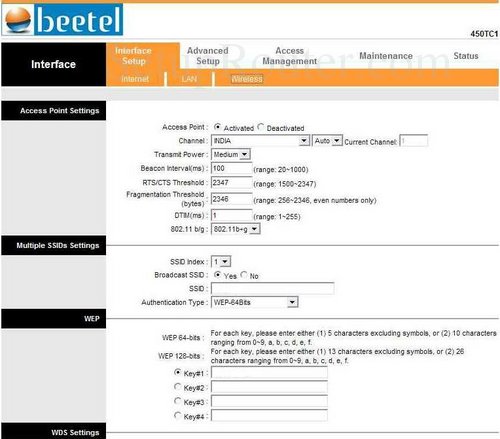
But still am not able to connect. Please suggest what can be done. Thanks in Advance Rachit.
Can’t believe a company Tikona is tracking the comments and offering to provide service. The best I’ve seen. However, I navigated to tikona tariff page. The charges are too high than what my cable broadband asks for I suppose I’m getting a connection of 10mbps for Rs 500 with unlimited usage.
Tikona gives around 8800 9900 with tax for 1mbps. Although I don’t think practically speeds can range to 10mbps. But it’d still be over 2mbps. I’ve called for a demo. Anyway, kudos for your service centers. Sir, Are you trying to connect ADSL router to cable broadband?
In case that is the case, I’ve a beetel router and subscribing for cable broadband from local cable tv company. They said they will install a modem at my place that will connect to the tv set top box (digital) at one end. And they will give me an ethernet connection to connect to my laptop.
Can I just plug in that ethernet connection to my router, connect my laptop in wireless mode to router, set interface to bridge mode and browse internet??? Some queries are: do we have vpi vci settings in cable based broadband?
Will I have to disable DHCP? And the IP for cable LAN will be assigned by cable operator. For my machines I can configure a static IP for my devices. Even with bridge mode connection, how would the router know which port is it supposed to forward the data to?
Because I will not have any wire plugged into the Line port on the router. I’m having beetel 450bxi adsl2 router+modem. Hello Jay, the configurations that I have mentioned, converts adsl modem to a dumb router, just converts your lan to wifi. I don’t have idea about vpi and vci setting, never came across anything like that. About anyone connecting to my router to get access to tikona network, they must know password to connect to my router, and for mac cloning my mac addresses, so we are safe here.
Nothing to worry! Tikona is good, but yes costly, and the bad thing is their call center ppl will keep you calling for the payment. So, choose wisely. And if the router is configured properly, it will work with any ISP. THanks for replying. about anyone connecting to my router to get access to tikona network, they must know password to connect to my router, and for mac cloning my mac addresses, so we are safe here. Nothing to worry!
Not about someone connecting to your router over wireless medium to get access to tikona. That would be difficult. I’m talking about someone trying to connect to your router from tikona. Lets say I’ve been assigned IP 15.1.1.1 and you are at 15.1.1.2 both assgined by tikona. Will it not be possible for you to connect to my router, since my WAN connection is now connected to my LAN port, and go to router configuration page and modify the settings there? Also, I don’t see that option of Network Address in windows 7 for mac cloning. Further, is my understanding correct in: the mac address from any one of the device connected to the router over wire/wireless should be assigned to all devices connected to the router.?
Can we not configure NAT in ADSL router to achieve direct access? Thanks for the help @enitinkumar. I configured it and now my wlan modem is working like a charm thanks to you. You save my 2k. As i was about to buy a new router for tikona but thankfully you saved my savings. Just have one query.
Adsl2+ Modem Router Manual
Are you able to access internet access on the rest of the 3 ethernet ports?? As my router is working fine with wifi as my tikona plan allow 2 users at a time. Out of the 4 ports. 1 port is occupied my tikona. Nd rest 3 r free. But m not able to access internet through it plz help me out regarding this thanks in advance 😀. Hi Nitin, Need your help.
I have Beetel 450TC2 modem + Wi-Fi router and Airtel Connection. The Wi-Fi was configured by the Airtel representative. I am facing an unusual problem. The Wi-Fi once configured is detected in all devices at home i.e. 2 personal laptops and 4 mobile phones.
But once the modem is switched off, the laptops are not able to detect the Wi-Fi network. I brought my office laptop to check the problem. The office laptop detected the Wi-Fi network every time after switching off the Modem. One of the personal laptops have the windows 7 and the other laptop is a brand new laptop from HP with Windows 8. Please suggest what should I do. Hi Nitin, Using the above guide I was able to configure my TP-Link router with Hathway (where a dialer is created with id and password on the PC). My questions are: 1) I am unable to connect my wifi devices such as phone as the router does not send the traffic to Lan Port 1 from wifi devices.

This is not a problem with my PC. How to I set up a wifi route to connect wifi devices. Hathway has provided me a dynamic IP via DHCP. 2) How do I connect to internet directly from the router without dial-up from the PC?
Thanks and Regards. Hi, Lots of thanks Nitin. Just now I was able to successfully configure my Beam telecom connection on Beetel 450 TC2 modem.
Only one device gets connected at present as Beam requires a portal login. But that solves 50% of my problems. Mostly following steps 1 to 4 of what you stated is enough to configure the Wifi distribution of Beam connection on one of the LAN ports. But I had a router that had some other connection issues in regards to Wi-fi connection. I couldn’t modify “Authentication type” for the Wi-fi connection ( default set to WEP ). Most of my android devices failed to connect with this authentication. Hoping that these instructions might help someone else in need – before following the 4 steps mentioned here, I had to follow what has been mentioned on following page in Comment#16 by yuga — The link also has a step-by-step instruction to apply the firmware upgrade ( in my case, I think it was a downgrade in version, neverthless it worked ).
Note1: at 100% of applying the firmware upgrade, the device might not automatically restart as is mentioned in Step 3. Wait for 5 mins.
And proceed with Step 4 of the readme. Note2: Default admin password for accessing was password, but after applying the firmware update that yoga points to in that link, the password changes to admin. Nitin, one more point.
I am not able to access the link of the router’s configuration after following the Steps 1 to 4. Not that I need it or am bothered about it, but if that link can be accessed, please let me know.
Finally, regarding Rajat’s comment about applying MAC cloning. Correct me if wrong, but the android phones can’t use MAC cloning, so how are you using multiple phones to connect? Hi Nitin, I went through your profile and was convinced that you would be able to solve my problem.
Actually, I am trying to share the internet connection from a USB Modem (Tata Photon+) to other devices using the Beetel 450TC1 router which was provided by Airtel. As of now, I am not using the Airtel connection. I have a laptop with WiFi adapter, a Tata Photon USB Data Card, a wireless router( Beetel 450TC1), a LAN cable and a few portable WiFi enabled devices. Given these items, can you please help me with the steps for accomplishing this? In other words, I want to first connect to internet through Tata Photon dongle in my laptop. And then I want to relay that internet connection to the wifi router and then I want to access the internet through the wifi router on my Mobile devices, like Mobile phone, tablet and other laptops. Hope you have understood my problem/ requirement.
Any help would be highly appreciated. Thanks Abhishek. Hey Nitin, I also have a similar Binatone ADSL2+ Router (DT840W Model) which I have recently configured for a Tikona Connection. Everything is setup properly and everything works fine, except for the fact that it has a Session Limit of only 2 (only 2 devices can use the wifi at a given moment, which is very sad). I want to increase this to about 4-5 max, but am having difficulty doing so via the Binatone Router Setup page (available on 192.168.1.1).
I read up that we can increase the session limits preferentially, so need your help for this. Thanks in advance!! Thanks for sharing this information. Unfortunately I didn’t see this article on time and ultimately bought D-Link Modem to comply with Tikona connection. Now my Airtel Modem is lying ideal for nothing. Just a question can i somehow also use my ADSL modem in conjunction of my present D-Link modem?
Something like using both the modems. I don’t know much about these modems so this may sound a weird idea:). The only purpose which I wanted to achieve is to increase the WiFi coverage area by adding ADSL modem. Is this possible or I really am a dumbo? Sorry for late reply, saturday/sunday kind of no internet day for me. I had two devices allowed for my tikona network.
So after connecting two devices to internet, on 3rd one I used to get “max number of devices reached”, for this check with tikona guys on max number of allowed devices to connect to internet for your plan. And one more problem with tikona is it has limit on no of devices ever connected, for this problem you need to reset devices info on tikona portal, never done that but I know that something like that is there. I have followed your steps. Done some research and i am successfully using my net on laptop through 450tc1 router on my PC through Ethernet or WiFi. But My problem is 1)the ip given by tikona starts with 10.25.xx.xx,something like that and router ip with 192.xx,so i cannot configure my router when i am connected with internet,so i have to unplug the tikona wire from router and so then i can access router page. 2)And many times i don’t get access on other devices(mobiles),it connects to router but it shows (no response to internet on my WiFi) and no login page of tikona comes,and sometimes it connects,means 1 out of 3 times i can connect my WiFi.
First i had put mac address of my phone so it connected and again it is not connected so now i have removed mac address filter. So what should i do??? Hi nitin, i have beetel 450tc2 modem and a tikona connection with static IP. I have found this blog which is exactly what i am trying to do. I followed your steps however i am not even able to connect to the wifi Below are the steps that i performed.
Please let me know if i missed sth – Connected modem with laptop – changed the configuration as u mentioned – added MAC address also to the MAC filter – rebooted modem – wifi on tried connecting to the wifi and received error message “could not connect to this network” please let me know if i need to do sth else too. I would be grateful to you. Thanks in advance. Dear Nitin Kumar.
Beetel 450tc1 Adsl2 Router Manual Pdf Free
You are really amazing.this post helps me a lot.thanks for the post. I tried to connect the beetel 450TC2 to hathway internet.
Perfomed the same steps as per your post. I am able to connect through lan.like hathway lan(RJ45) - beetel LAN1 - another cable,RJ45,Beetel LAN2 port - My laptop LAN. Its working perfectly.But I want to connect through WiFi. I can see my WiFi name in the list and I can connect to it.
Sometimes its connecting and sometimes its not.But if I remove the Lan,not able to connect to Internet.I have updated the mac address in the interface setup(WAN). Please help me.
You haven’t stated who is your service provider. The setup shown here is for ADSL tech. If that's what your ISP uses then it should work. Also even though the make/model is different from what's shown here the fundas are the same. Only bear in mind the VCI & VPI I have mentioned above is basically for MTNL for the some other ISP’s in India.
Also check the Tp-Link site I have heard their user guides are informative may show you how its done. BTW how much did it cost? Check out http://www.tp-link.in/products/details/?categoryid=219&model=TD-W8951ND#down. I suppose your last post is still referring to your Apple Ipad. A) do other wifi gadgets connect with WPA2-PSK or b) Is it only your ipad.
If the (a) is true then reset your router & do the settings from scratch (just to be sure). And try to connect again with non apple products (at first). If they don’t connect then it’s a router problem.
If (b) is true then it’s a probably an incompatibility problem between your router & ipad. But to be doubly sure try to connect on somebody else’s router of the same make.
If no success then incompatibility could be a worst case scenario, it happened to me in ‘How to configure Linksys WRT 120N wireless router’ where the router & a laptop would not connect to each other but other gadgets were connecting, this was cured only after the Linksys router firmware was updated. So I suggest you check if there is a firmware update is available. If so, then update.
If that still does not work then you will have to contact the unit manufacturer. Your modem I presume is rented from your ISP then why did you get into updating the firmware?
Did you check that this update was for your particular model AND is compatible for home use? Frankly I have never updated the firmware unless there has been an issue with it. You have to use ‘Authentication Type is selected as WPA2-PSK’ ONLY and not the one you mentioned. Only option left now is to reset it & you can access the option I have mentioned above, else complain to your ISP & hope they will exchange it without a murmur. In theory you can, but in practice most modems cum wifi routers are set to 100% signal strength, you can check that out on your modem. Placing of your modem is also important, try to keep it central to your house, if that’s not possible then think of getting a new piece from the market.
There is no hard & fast rule it all depends on your house layout & it’s difficult for anyone to suggest unless the signal strength at different locations is checked & the type & number of obstructions are known. After this if you want to get more range with or without the current model you will have to use range extenders but remember that placement is important. Hmm two things come to my mind 1) This happened to one HP laptop with a friend of mine. Are you having both Bluetooth AND wifi on at the same time? If yes then switch on Bluetooth ONLY when needed else keep it off this worked in my friends case.
2) You have not mentioned the name of your ISP. What DNS are you using on your laptop? Is it the one provided by your ISP? See fig 3 at & change your setting as shown in the right side fig. Also you can use OpenDNS/Google/Comodo DNS.
Hello Sir, 'Whenever I am opening the page 192.168.1.1 & login into by entering username as admin and password as password it allow be successful login but I am seeing only the Status page having various information about the beetel ADSL 450TC1. But not getting the pages like you mentioned interface, maintenance,security etc. But earlier i was seeing that pages when I have the connection of airtel. Since I had disconnected the services from Airtel, not able to see those page & even not able to reset any configuration for any other services. Sir this is my email id atul.dongre.it@gmail.com please revert me solution if any so that I can sent you the screenshots actually what I am seeing while login.' First thing to try out is whether this phone does not disconnect from wifi on another wifi network which uses some other make/model wifi, if the problem persists then it’s a problem with the phone if answer is no then the problem lies at your end.
Are you sure that it disconnects only from your phone because there can be a time lag in displaying connection & disconnection in the icons on our devices. I would suggest is when you cannot browse or use the internet on the phone check the same on the laptop & Mi Pad (ignore the icons at this stage) it’s possible it’s disconnected from all devices but the display icons may not be showing that. If this is the case then it’s your net connection that’s at fault not the wifi part of it. If this is not the case then there could be some incompatibility between the wifi router & your phone for this try updating the drivers of the modem. I had once faced a similar problem with a wifi router & a particular laptop model which was solved after I updated the derivers of the router.